Table of Contents
In this article, I will take you through 13 Popular Unix prstat command examples. You might have used top command in Unix based system to check the memory and cpu utilization but what will you do when i will ask to check the zones cpu and memory utilization ? There comes prstat command to our rescue which can provide zone wise utilization report. This command will also show User based and PID based utilization. You can also use prstat command to find out the process causing memory and cpu spike regularly and can cap/adjust your utilization as per your requirements. We will go through all the prstat command usages in below examples.
Below are the terminology used in prstat command output.
- PID : The process ID of the process.
- USERNAME : The real user (login) name or real user ID.
- SWAP: The sum of swap reservations of the associated processes for each user, project, task, or zone.
- RSS : The resident set size of the process (RSS), in kilobytes (K), megabytes (M), gigabytes (G), or terabytes (T).
- STATE: The state of the process
- PRI : The priority of the process. Larger numbers mean higher priority.
- NICE : Nice value used in priority computation. Only processes in certain scheduling classes have a nice value.
- TIME : The cumulative execution time for the process.
- CPU : The percentage of recent CPU time used by the process.
- PROCESS: The name of the process (name of executed file).
- LWPID: The lwp ID of the lwp being reported.
- NLWP: The number of lwps in the process.
- NPROC: Number of processes in a specified collection.
- MEMORY: Percentage of memory used by a specified collection of processes.
- USR: The percentage of time the process has spent in user mode.
- SYS: The percentage of time the process has spent in system mode.
- TRP: The percentage of time the process has spent in processing system traps.
- TFL: The percentage of time the process has spent processing text page faults.
- DFL: The percentage of time the process has spent processing data page faults.
- LCK: The percentage of time the process has spent waiting for user locks.
- SLP: The percentage of time the process has spent sleeping.
- LAT: The percentage of time the process has spent waiting for CPU.
- VCX: The number of voluntary context switches.
- ICX: The number of involuntary context switches.
- SCL: The number of system calls.
- SIG: The number of signals received.
- LGRP: The home lgroup of the process or lwp.
Synopsis
prstat [-acLmRtv] [-C psrsetlist] [-n nprocs[,nusers]] [-p pidlist] [-P cpulist] [-s key | -S key ] [-u euidlist] [-U uidlist] [interval [count]]
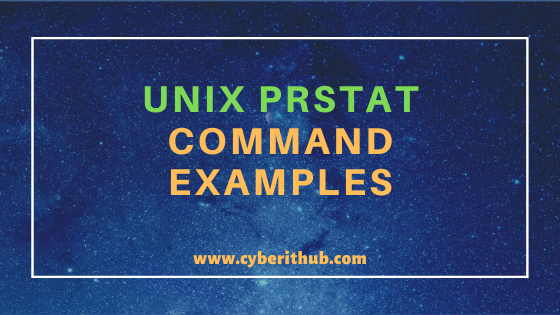
Unix prstat command examples
Also Read: Top 31 ZFS File System Commands Every Unix Admin Should Know
Example 1: How to check complete users resource utilization using prstat command in UNIX
If you want to check all the users resource utilization then you need to use prstat -t command as shown below. You can check nproc, RSS, Memory and CPU Utilization for every user from below output.
root@localhost:~# prstat -t NPROC USERNAME SWAP RSS MEMORY TIME CPU 61 root 440668K 389688K 15.01% 0:02:14 0.851% 4 netadm 9356K 20464K 0.788% 0:00:00 0.009% 4 webservd 20416K 31040K 1.195% 0:00:00 0.006% 2 noaccess 2164K 11540K 0.444% 0:00:00 0.000% 1 smmsp 3012K 9156K 0.353% 0:00:00 0.000% 3 daemon 3896K 12396K 0.477% 0:00:00 0.000%
-t : Report total usage summary for each user. More on prstat command Man Page.
NOTE:
root user to run all the below commands.You can use any user with sudo access to run all these commands. For more information Please check Step by Step: How to Add User to Sudoers to provide sudo access to the User.Example 2: How to check Project wise resource utilization using prstat command in UNIX
If you want to check project wise resource utilization then you need to use prstat -J command as shown below. As you can see from below output, you can check RSS, Memory, PRI, NICE and CPU Utilization for every Process based on its PID(Process Id) and in a separate section you can see the same information about the Projects based on its Project ID.
root@localhost:~# prstat -J PID USERNAME SIZE RSS STATE PRI NICE TIME CPU PROCESS/NLWP 815 root 178912K 163224K sleep 59 0 0:00:43 0.214% sstored/16 5 root 0K 0K sleep 99 -20 0:00:03 0.092% zpool-rpool/166 1164 root 5452K 3864K cpu1 49 0 0:00:00 0.061% prstat/1 1155 root 16108K 8584K sleep 59 0 0:00:00 0.021% sshd/1 809 root 5708K 2808K sleep 59 0 0:00:00 0.021% hald-addon-acpi/1 799 root 10656K 7524K sleep 59 0 0:00:00 0.021% hald/4 1159 root 5500K 3476K sleep 49 0 0:00:00 0.015% bash/1 956 root 28316K 13620K sleep 59 0 0:00:00 0.015% sysstatd/14 804 root 14412K 4776K sleep 59 0 0:00:00 0.006% httpd/1 323 root 15108K 8724K sleep 59 0 0:00:00 0.006% devfsadm/5 812 webservd 24008K 8812K sleep 59 0 0:00:00 0.006% httpd/18 621 root 21900K 7812K sleep 59 0 0:00:02 0.006% nscd/42 15 root 74776K 70744K sleep 59 0 0:01:08 0.006% svc.configd/30 864 root 141776K 51576K sleep 59 0 0:00:03 0.003% fmd/45 603 netadm 18352K 10244K sleep 59 0 0:00:00 0.003% nwamd/8 853 daemon 6308K 4024K sleep 59 0 0:00:00 0.000% rpcbind/1 215 daemon 3508K 1316K sleep 59 0 0:00:00 0.000% utmpd/1 655 root 11948K 1372K sleep 59 0 0:00:00 0.000% sshd/1 324 root 4608K 2076K sleep 60 -20 0:00:00 0.000% zonestatd/5 980 root 16648K 2540K sleep 59 0 0:00:00 0.000% sendmail/1 754 root 0K 0K sleep 99 -20 0:00:00 0.000% zpool-tpool/166 256 root 11536K 4644K sleep 59 0 0:00:00 0.000% syseventd/18 207 root 3744K 1620K sleep 59 0 0:00:00 0.000% hotplugd/2 273 root 5484K 2512K sleep 59 0 0:00:00 0.000% dbus-daemon/1 PROJID NPROC SWAP RSS MEMORY TIME CPU PROJECT 0 68 470260K 409116K 15.76% 0:02:14 0.400% system 1 5 7540K 26604K 1.025% 0:00:00 0.098% user.root 3 2 1576K 11976K 0.461% 0:00:00 0.000% default
-J : Report information about processes and projects. More on prstat command Man Page.
Example 3: How to show summary per local zone using prstat command in Unix
If you want to show summary per local zone then you need to use prstat -Z command as shown below. In the below output you can check all the process memory and cpu utilization with a separate section showing Zone based memory and cpu utilization.
root@localhost:~# prstat -Z PID USERNAME SIZE RSS STATE PRI NICE TIME CPU PROCESS/NLWP 5 root 0K 0K sleep 99 -20 0:00:04 0.195% zpool-rpool/166 815 root 179012K 163328K sleep 59 0 0:00:43 0.174% sstored/16 1165 root 5448K 3860K cpu0 49 0 0:00:00 0.134% prstat/1 1155 root 16124K 8592K sleep 59 0 0:00:00 0.027% sshd/1 1159 root 5500K 3476K sleep 49 0 0:00:00 0.024% bash/1 138 root 13540K 8460K sleep 59 0 0:00:01 0.018% sysobjd/9 956 root 28316K 13620K sleep 59 0 0:00:00 0.012% sysstatd/14 809 root 5708K 2812K sleep 59 0 0:00:00 0.009% hald-addon-acpi/1 799 root 10656K 7524K sleep 59 0 0:00:00 0.009% hald/4 804 root 14412K 4776K sleep 59 0 0:00:00 0.006% httpd/1 812 webservd 24008K 8812K sleep 59 0 0:00:00 0.006% httpd/18 323 root 15108K 8724K sleep 59 0 0:00:00 0.003% devfsadm/5 621 root 21900K 7812K sleep 59 0 0:00:02 0.003% nscd/42 13 root 36100K 19616K sleep 59 0 0:00:14 0.003% svc.startd/13 853 daemon 6308K 4024K sleep 59 0 0:00:00 0.000% rpcbind/1 215 daemon 3508K 1316K sleep 59 0 0:00:00 0.000% utmpd/1 655 root 11948K 1372K sleep 59 0 0:00:00 0.000% sshd/1 324 root 4608K 2076K sleep 60 -20 0:00:00 0.000% zonestatd/5 603 netadm 18352K 10244K sleep 59 0 0:00:00 0.000% nwamd/8 980 root 16648K 2540K sleep 59 0 0:00:00 0.000% sendmail/1 754 root 0K 0K sleep 99 -20 0:00:00 0.000% zpool-tpool/166 256 root 11536K 4644K sleep 59 0 0:00:00 0.000% syseventd/18 207 root 3744K 1620K sleep 59 0 0:00:00 0.000% hotplugd/2 273 root 5484K 2512K sleep 59 0 0:00:00 0.000% dbus-daemon/1 98 root 12940K 4636K sleep 59 0 0:00:00 0.000% in.mpathd/1 109 daemon 11008K 1788K sleep 60 -20 0:00:00 0.000% kcfd/3 742 root 10776K 1284K sleep 59 0 0:00:00 0.000% iscsid/2 162 root 3888K 1756K sleep 59 0 0:00:00 0.000% pfexecd/3 68 netadm 7244K 4504K sleep 59 0 0:00:00 0.000% ipmgmtd/7 104 root 5432K 3028K sleep 59 0 0:00:00 0.000% in.ndpd/1 ZONEID NPROC SWAP RSS MEMORY TIME CPU ZONE 0 74 478796K 417684K 16.09% 0:02:15 0.626% global
-Z : Report information about processes and zones. More on prstat command Man Page.
Example 4: How to Sort memory by Resident set Size using prstat command in Unix
If you want to sort memory by Resident set size then you need to use prstat -s rss command as shown below. As you can see from below output, processes are sorted in descending order based on their RSS size.
root@localhost:~# prstat -s rss PID USERNAME SIZE RSS STATE PRI NICE TIME CPU PROCESS/NLWP 815 root 179268K 163576K sleep 59 0 0:00:44 0.189% sstored/16 15 root 74776K 70744K sleep 59 0 0:01:08 0.003% svc.configd/30 864 root 141776K 51576K sleep 59 0 0:00:03 0.000% fmd/45 13 root 36100K 19616K sleep 59 0 0:00:14 0.000% svc.startd/13 956 root 28316K 13620K sleep 59 0 0:00:00 0.015% sysstatd/14 276 root 23152K 10508K sleep 59 0 0:00:00 0.000% rad/10 819 webservd 24252K 10408K sleep 59 0 0:00:00 0.000% httpd/28 603 netadm 18352K 10244K sleep 59 0 0:00:00 0.000% nwamd/8 817 webservd 24132K 9596K sleep 59 0 0:00:00 0.000% httpd/28 818 webservd 24132K 9580K sleep 59 0 0:00:00 0.000% httpd/28 812 webservd 24008K 8812K sleep 59 0 0:00:00 0.006% httpd/18 323 root 15108K 8724K sleep 59 0 0:00:00 0.000% devfsadm/5 1155 root 16124K 8592K sleep 59 0 0:00:00 0.018% sshd/1 138 root 13540K 8460K sleep 59 0 0:00:01 0.000% sysobjd/9 621 root 21900K 7812K sleep 59 0 0:00:02 0.003% nscd/42
-s : Sort output lines (that is, processes, lwps, or users) by key in descending order. Only one key can be used as an argument. More on prstat command Man Page.
Example 5: How to Sort process by the process size using prstat command in Unix
If you want to sort process by the process size then you need to use prstat -s size command as shown below. As you can see from below output, processes are showing in descending order based on their sizes.
root@localhost:~# prstat -s size PID USERNAME SIZE RSS STATE PRI NICE TIME CPU PROCESS/NLWP 815 root 179416K 163732K sleep 59 0 0:00:44 0.253% sstored/16 864 root 141776K 51576K sleep 59 0 0:00:03 0.003% fmd/45 15 root 74776K 70744K sleep 59 0 0:01:08 0.000% svc.configd/30 13 root 36100K 19616K sleep 59 0 0:00:14 0.006% svc.startd/13 956 root 28316K 13620K sleep 59 0 0:00:00 0.021% sysstatd/14 819 webservd 24252K 10408K sleep 59 0 0:00:00 0.000% httpd/28 817 webservd 24132K 9596K sleep 59 0 0:00:00 0.000% httpd/28 818 webservd 24132K 9580K sleep 59 0 0:00:00 0.000% httpd/28 812 webservd 24008K 8812K sleep 59 0 0:00:00 0.006% httpd/18 276 root 23152K 10508K sleep 59 0 0:00:00 0.000% rad/10 621 root 21900K 7812K sleep 59 0 0:00:02 0.000% nscd/42 603 netadm 18352K 10244K sleep 59 0 0:00:00 0.000% nwamd/8 980 root 16648K 2540K sleep 59 0 0:00:00 0.000% sendmail/1 1155 root 16124K 8592K sleep 59 0 0:00:00 0.049% sshd/1
Example 6: How to Sort Process by CPU Usage using prstat command in Unix
If you want to sort process by CPU Usage then you need to use prstat -s cpu command as shown below. As you can see from below output, processes are showing in the descending order based on their CPU Utilization.
root@localhost:~# prstat -s cpu PID USERNAME SIZE RSS STATE PRI NICE TIME CPU PROCESS/NLWP 815 root 179432K 163748K sleep 59 0 0:00:44 0.180% sstored/16 5 root 0K 0K sleep 99 -20 0:00:04 0.070% zpool-rpool/166 1155 root 16124K 8596K sleep 59 0 0:00:00 0.046% sshd/1 1168 root 5452K 3864K cpu1 59 0 0:00:00 0.046% prstat/1 809 root 5724K 2828K sleep 59 0 0:00:00 0.021% hald-addon-acpi/1 1159 root 5500K 3476K sleep 49 0 0:00:00 0.015% bash/1 956 root 28316K 13620K sleep 59 0 0:00:00 0.015% sysstatd/14 799 root 10656K 7524K sleep 59 0 0:00:00 0.012% hald/4 812 webservd 24008K 8812K sleep 59 0 0:00:00 0.009% httpd/18 804 root 14412K 4776K sleep 59 0 0:00:00 0.006% httpd/1 98 root 12940K 4636K sleep 59 0 0:00:00 0.006% in.mpathd/1 13 root 36100K 19616K sleep 59 0 0:00:14 0.006% svc.startd/13 323 root 15108K 8724K sleep 59 0 0:00:00 0.003% devfsadm/5
Example 7: How to show memory usage per users using prstat command in Unix
If you want to show memory usage per users then you need to use prstat -n 1 -a command as shown below. Here we are restricting all the processes memory and cpu utilization output to 1 Line. You can also notice from below output that the user based memory and cpu utilization output showing in different section are not restricted.
root@localhost:~# prstat -n 1 -a PID USERNAME SIZE RSS STATE PRI NICE TIME CPU PROCESS/NLWP 815 root 179616K 163928K sleep 59 0 0:00:44 0.433% sstored/16 NPROC USERNAME SWAP RSS MEMORY TIME CPU 60 root 440956K 388748K 14.97% 0:02:16 0.928% 4 webservd 20416K 31040K 1.195% 0:00:00 0.009% 4 netadm 9356K 20464K 0.788% 0:00:00 0.003% 1 smmsp 3012K 9156K 0.353% 0:00:00 0.000% 3 daemon 3896K 12396K 0.477% 0:00:00 0.000% Total: 74 processes, 785 lwps, load averages: 0.05, 0.41, 0.35
-n : Restrict number of output lines. More on prstat command Man Page.
-a : Report information about processes and users. More on prstat command Man Page.
Example 8: How to show memory usage for every Zone using prstat command in Unix
If you want to show memory usage for every Zone then you need to use prstat -n 1 -Z command as shown below. In this example, we are showing the memory utilization of a Zone and restricting the output to 1 Line.
root@localhost:~# prstat -n 1 -Z PID USERNAME SIZE RSS STATE PRI NICE TIME CPU PROCESS/NLWP 815 root 179628K 163940K sleep 59 0 0:00:44 0.201% sstored/16 ZONEID NPROC SWAP RSS MEMORY TIME CPU ZONE 0 74 479436K 418324K 16.11% 0:02:16 0.488% global
Example 9: How to print new reports below previous reports using prstat command in Unix
If you want to show new reports on top of previous reports then you need to use prstat -c command as shown below. This command will prevent any report overlapping and hence gives you the new as well as previous reports.
root@localhost:~# prstat -c Please wait... PID USERNAME SIZE RSS STATE PRI NICE TIME CPU PROCESS/NLWP 815 root 180396K 164704K sleep 59 0 0:00:49 0.290% sstored/16 5 root 0K 0K sleep 99 -20 0:00:05 0.275% zpool-rpool/166 1155 root 16124K 8600K sleep 49 0 0:00:00 0.125% sshd/1 1159 root 5500K 3544K sleep 49 0 0:00:00 0.089% bash/1 1183 root 5000K 3496K cpu1 49 0 0:00:00 0.070% prstat/1 956 root 28316K 13620K sleep 59 0 0:00:00 0.018% sysstatd/14 812 webservd 24008K 8812K sleep 59 0 0:00:00 0.009% httpd/18 809 root 5804K 2904K sleep 59 0 0:00:00 0.006% hald-addon-acpi/1 804 root 14412K 4776K sleep 59 0 0:00:00 0.006% httpd/1 323 root 15108K 8724K sleep 59 0 0:00:00 0.006% devfsadm/5 799 root 10656K 7524K sleep 59 0 0:00:01 0.003% hald/4 614 netadm 13544K 5432K sleep 59 0 0:00:00 0.003% dhcpagent/1 51 root 7300K 4640K sleep 59 0 0:00:00 0.003% dlmgmtd/7 138 root 13540K 8460K sleep 59 0 0:00:01 0.000% sysobjd/9 68 netadm 7244K 4504K sleep 59 0 0:00:00 0.000% ipmgmtd/7 Total: 74 processes, 785 lwps, load averages: 0.06, 0.09, 0.19
-c : Print new reports below previous reports instead of overprinting them. More on prstat command Man Page.
Example 10: How to report information about all processes and users using prstat command
If you want to show information about all the processes and users then you need to use prstat -a command as shown below. This command will show memory and cpu utilization based on Process ID as well as for Users in a separate section.
root@localhost:~# prstat -a PID USERNAME SIZE RSS STATE PRI NICE TIME CPU PROCESS/NLWP 815 root 180408K 164716K sleep 59 0 0:00:52 0.272% sstored/16 1192 root 5452K 3864K cpu1 49 0 0:00:00 0.101% prstat/1 1155 root 16124K 8600K sleep 59 0 0:00:00 0.024% sshd/1 956 root 28392K 13692K sleep 59 0 0:00:01 0.021% sysstatd/14 5 root 0K 0K sleep 99 -20 0:00:06 0.021% zpool-rpool/166 1159 root 5500K 3544K sleep 49 0 0:00:00 0.012% bash/1 812 webservd 24008K 8812K sleep 59 0 0:00:00 0.012% httpd/18 809 root 5868K 2964K sleep 59 0 0:00:00 0.009% hald-addon-acpi/1 799 root 10656K 7524K sleep 59 0 0:00:01 0.009% hald/4 804 root 14412K 4776K sleep 59 0 0:00:00 0.009% httpd/1 873 root 15164K 7160K sleep 59 0 0:00:00 0.003% inetd/4 323 root 15108K 8724K sleep 59 0 0:00:00 0.003% devfsadm/5 614 netadm 13544K 5432K sleep 59 0 0:00:00 0.003% dhcpagent/1 980 root 16648K 2540K sleep 59 0 0:00:00 0.003% sendmail/1 853 daemon 6308K 4024K sleep 59 0 0:00:00 0.000% rpcbind/1 215 daemon 3508K 1316K sleep 59 0 0:00:00 0.000% utmpd/1 655 root 11948K 1372K sleep 59 0 0:00:00 0.000% sshd/1 324 root 4608K 2076K sleep 60 -20 0:00:00 0.000% zonestatd/5 603 netadm 18352K 10244K sleep 59 0 0:00:00 0.000% nwamd/8 754 root 0K 0K sleep 99 -20 0:00:00 0.000% zpool-tpool/166 256 root 11536K 4644K sleep 59 0 0:00:00 0.000% syseventd/18 207 root 3744K 1620K sleep 59 0 0:00:00 0.000% hotplugd/2 273 root 5484K 2512K sleep 59 0 0:00:00 0.000% dbus-daemon/1 98 root 12940K 4636K sleep 59 0 0:00:00 0.000% in.mpathd/1 109 daemon 11008K 1788K sleep 60 -20 0:00:00 0.000% kcfd/3 742 root 10776K 1284K sleep 59 0 0:00:00 0.000% iscsid/2 162 root 3888K 1756K sleep 59 0 0:00:00 0.000% pfexecd/3 138 root 13540K 8460K sleep 59 0 0:00:01 0.000% sysobjd/9 68 netadm 7244K 4504K sleep 59 0 0:00:00 0.000% ipmgmtd/7 104 root 5432K 3028K sleep 59 0 0:00:00 0.000% in.ndpd/1 NPROC USERNAME SWAP RSS MEMORY TIME CPU 60 root 441968K 389764K 15.01% 0:02:28 0.488% 4 webservd 20416K 31040K 1.195% 0:00:00 0.012% 4 netadm 9356K 20464K 0.788% 0:00:00 0.003% 2 noaccess 2164K 11540K 0.444% 0:00:00 0.000% 1 smmsp 3012K 9156K 0.353% 0:00:00 0.000% 3 daemon 3896K 12396K 0.477% 0:00:00 0.000%
Example 11: How to show information about home lgroup using prstat command in UNIX
If you want to show information about home lgroup then you need to use prstat -H command as shown below.
root@localhost:~# prstat -H PID USERNAME SIZE RSS STATE PRI NICE TIME CPU LGRP PROCESS/NLWP 815 root 180408K 164716K sleep 59 0 0:00:53 0.153% 0 sstored/16 5 root 0K 0K sleep 99 -20 0:00:06 0.110% 0 zpool-rpool/166 1201 root 5684K 4096K cpu1 59 0 0:00:00 0.058% 0 prstat/1 1155 root 16124K 8600K sleep 59 0 0:00:00 0.018% 0 sshd/1 809 root 5884K 2980K sleep 59 0 0:00:00 0.012% 0 hald-addon-acpi/1 1159 root 5500K 3544K sleep 59 0 0:00:00 0.009% 0 bash/1 799 root 10656K 7524K sleep 59 0 0:00:01 0.009% 0 hald/4 956 root 28392K 13692K sleep 59 0 0:00:01 0.009% 0 sysstatd/14 812 webservd 24008K 8812K sleep 59 0 0:00:00 0.006% 0 httpd/18 804 root 14412K 4776K sleep 59 0 0:00:00 0.003% 0 httpd/1 323 root 15108K 8724K sleep 59 0 0:00:00 0.003% 0 devfsadm/5 779 root 11156K 4168K sleep 59 0 0:00:00 0.000% 0 cron/1 288 root 7444K 3600K sleep 59 0 0:00:00 0.000% 0 svc.periodicd/6 276 root 23152K 10508K sleep 59 0 0:00:00 0.000% 0 rad/10 864 root 141776K 51576K sleep 59 0 0:00:03 0.000% 0 fmd/45 614 netadm 13544K 5432K sleep 59 0 0:00:00 0.000% 0 dhcpagent/1 235 root 5132K 2124K sleep 59 0 0:00:00 0.000% 0 vbiosd/3 667 root 14348K 5040K sleep 59 0 0:00:00 0.000% 0 smbclntd/2
-H : Report information about home lgroup. More on prstat command Man Page.
Example 12: How to Report microstate process accounting information using prstat command
If you want to show microstate process accounting information then you need to use prstat -m command as shown below.
root@localhost:~# prstat -m PID USERNAME USR SYS TRP TFL DFL LCK SLP LAT VCX ICX SCL SIG PROCESS/NLWP 1212 root 21.59 77.54 0.029 0.000 0.000 0.000 0.000 0.742 0 293 27555 0 prstat/1 815 root 0.141 0.041 0.000 0.000 0.000 12.78 86.98 0.064 2 0 23 0 sstored/16 15 root 0.059 0.062 0.000 0.000 0.000 6.772 92.92 0.187 41 1 148 0 svc.configd/30 13 root 0.018 0.034 0.000 0.000 0.000 40.92 58.31 0.126 40 1 96 0 svc.startd/13 1155 root 0.011 0.024 0.000 0.000 0.000 0.000 99.96 0.008 2 0 35 0 sshd/1 809 root 0.010 0.022 0.000 0.000 0.000 0.000 99.95 0.014 3 0 16 0 hald-addon-acpi/1 804 root 0.007 0.021 0.000 0.000 0.000 0.000 99.91 0.066 5 0 10 0 httpd/1 989 root 0.004 0.015 0.000 0.000 0.000 0.000 99.94 0.045 0 0 15 0 login/1 799 root 0.007 0.009 0.000 0.000 0.000 25.00 74.98 0.006 0 0 18 0 hald/4 1159 root 0.004 0.009 0.000 0.000 0.000 0.000 99.98 0.003 0 0 7 0 bash/1 614 netadm 0.004 0.007 0.000 0.000 0.000 0.000 99.98 0.009 1 0 6 0 dhcpagent/1 98 root 0.002 0.010 0.000 0.000 0.000 0.000 99.99 0.001 0 0 8 0 in.mpathd/1 873 root 0.004 0.005 0.000 0.000 0.000 24.98 74.99 0.015 6 0 15 0 inetd/4 980 root 0.004 0.004 0.000 0.000 0.000 0.000 99.99 0.005 1 0 6 0 sendmail/1 138 root 0.003 0.004 0.000 0.000 0.000 33.33 66.66 0.004 1 0 11 0 sysobjd/9
-m : Report microstate process accounting information. More on prstat command Man Page.
Example 13: How to put prstat in the real time scheduling class using prstat command in UNIX
If you want to put prstat in the real time scheduling class then you need to use prstat -R command as shown below.
root@localhost:~# prstat -R PID USERNAME SIZE RSS STATE PRI NICE TIME CPU PROCESS/NLWP 815 root 180424K 164732K sleep 59 0 0:00:54 0.232% sstored/16 1221 root 5452K 3864K cpu1 100 - 0:00:00 0.098% prstat/1 5 root 0K 0K sleep 99 -20 0:00:07 0.095% zpool-rpool/166 1155 root 16124K 8600K sleep 59 0 0:00:00 0.052% sshd/1 1159 root 5500K 3544K sleep 49 0 0:00:00 0.043% bash/1 956 root 28392K 13692K sleep 59 0 0:00:01 0.031% sysstatd/14 15 root 74776K 70744K sleep 59 0 0:01:09 0.021% svc.configd/30 621 root 21900K 7812K sleep 59 0 0:00:02 0.018% nscd/42 812 webservd 24008K 8812K sleep 59 0 0:00:00 0.009% httpd/18 809 root 5900K 3004K sleep 59 0 0:00:00 0.006% hald-addon-acpi/1
-R : Put prstat in the real time scheduling class. When this option is used, prstat is given priority over time-sharing and interactive processes. More on prstat command Man Page.
Popular Recommendations:-
Introduction to Openstack and Best Benefits of Its Components(v16.0)
Best Steps to Use Devstack for Openstack Installation on CentOS 7
How to Install gcloud SDK on CentOS 7 using best steps
How to Use gcloud for GCP Login in 2 Best Steps
Best Steps to create a Database in Oracle DB 12c
Easy Steps to Install Oracle Database 12c in Windows 10
How to Install Redis on Ubuntu 18.04
Useful C Program to List Network Interfaces Using Only 30 Lines of Code
